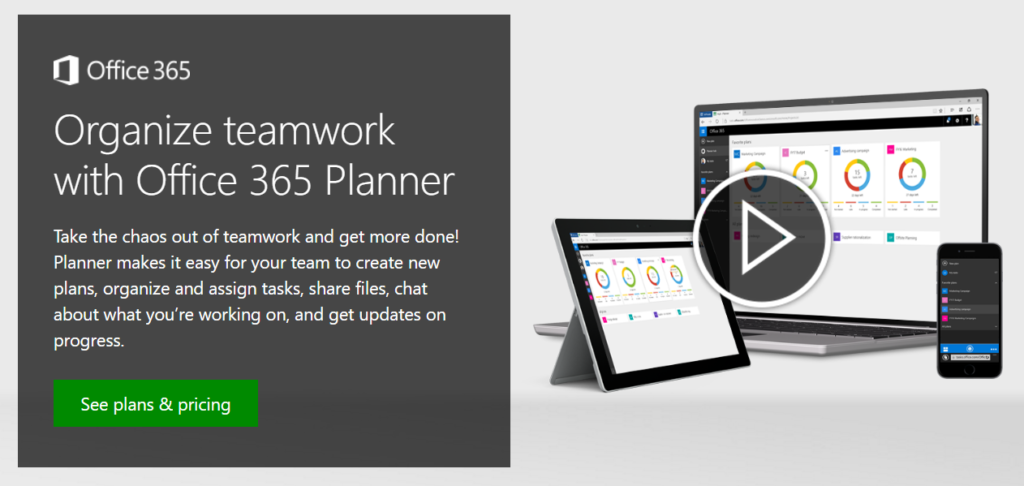Project & Portfolio Management is all about managing and delivering change
Chris Pond , Senior Solutions Specialist for PPM at Microsoft, who will be speaking at Bringing Projects to Life on 17 June reflects on his experience of Project and Portfolio Management.
, Senior Solutions Specialist for PPM at Microsoft, who will be speaking at Bringing Projects to Life on 17 June reflects on his experience of Project and Portfolio Management.
In the 18 years that I have been in the industry, from supporting customers with change initiatives through to delivering supporting tools, the market has changed considerably.
In the 90s we had the big players in Artemis, Primavera and ABT, with Microsoft Project starting to gain traction on the desktop. My first introduction was Project 4.0, while the first central project repository toolset from Microsoft was launched in 2000.
More recently we have the advent of “born in the cloud” task / work / project management tools. One of the benefits of these tools, has been an increase in understanding that to enable repeatable success in an organisation, we need to improve how we plan and execute our projects.

There are three recurrent themes we use when speaking to customers
1. Agility 2. Engagement 3. Success
Agility
Many of the customers I speak to want to discuss Agile. The first part of this conversation depends on the capability of the customers and what they really mean, as the term “agile” is regularly used interchangeably:
- agility (with a lower case “a”) as in the ability to move quickly and easily;
- and Agile (with an upper case “A”) which is a methodology and set of practices aligned to the Agile manifesto.
The term “bi-modal IT” is also regularly being added to the conversation. This was first described by Gartner in 2014, and is outlined in their glossary.
Bimodal IT is the practice of managing two separate, coherent modes of IT delivery, one focused on stability and the other on agility. Mode 1 is traditional and sequential, emphasizing safety and accuracy. Mode 2 is exploratory and non-linear, emphasizing agility and speed.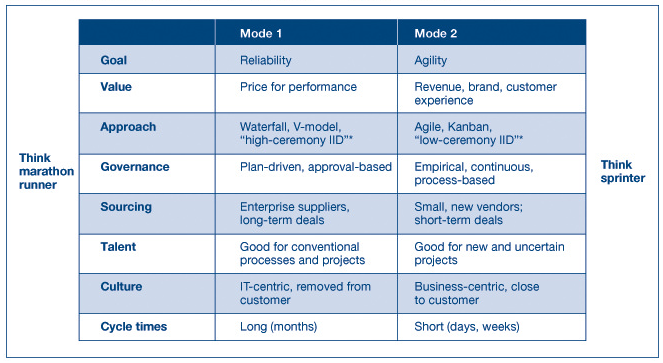
In the world of Project & Portfolio Management this might be considered by customers as:
- Mode 1: Waterfall based planning (old and boring?)
- Mode 2: Agile (new and exciting?)
My experience is that life is not as binary as described above, and that this is not a new scenario, simply one that has been simplified and concentrated down to two bullet points.
Not all aspects of a project support are delivered through an Agile approach. It’s important that we take the best and most practical parts of project management and use them to support repeatable success.
Combining these two approaches reminds me of a customer that I worked with over ten years ago. This customer wanted to use the tools at their disposal to support delivery of a project that included software development using Agile methods. In this scenario the customer was using Microsoft Project and Project Server.
We deployed an approach where the Project Manager owned the overall delivery schedule, while the development team had a separate, but connected schedule, that allowed them to track the sprints and deliverables. This enabled easy visibility of progress of the project portfolio, and significantly reduced the burden of reporting via multiple Excel spreadsheets.
 If you would like to read further, the Microsoft Project User Group [MPUG] has a great article about using Microsoft Project / Project Online to support delivery of Agile projects:
If you would like to read further, the Microsoft Project User Group [MPUG] has a great article about using Microsoft Project / Project Online to support delivery of Agile projects:
In 2016 we have various tools specifically designed to support Agile methods of delivery, including Microsoft Visual Studio Online. Used in combination with Microsoft Project Online, this can provide a holistic view of status across your project portfolio, saving time and providing real insight to support fact based decision making.
To find out more about Microsoft’s future vision for Project & Portfolio Management, watch this video
Engaging the whole organisation
Project & Portfolio Management, while impacting the whole organisation in terms of what it delivers, is typically utilised by c. 1%-15% of an organisation (depending on the industry).
This leads us to a question – how is the remainder of the organisation managing their work?
In a typical organisation, task/work management is handled in the following unstructured ways:
- SharePoint / Outlook tasks
- Excel
For these users, project management techniques and the use of Microsoft Project may be more than they require.
This brings us back to the first area of discussion – “born in the cloud” task / work / project management tools. There are 100’s of these tools available on the internet. Microsoft has recently launched Office 365 Planner, which is available as part of the Office 365 Enterprise licenses E1/3/4/5 (including Educational, non-profit and Government Office 365 tenants).
Office 365 Planner makes it easy for teams to create new plans, organise and assign tasks to individuals, share files, chat about what they’re working on, and get updates on progress. It can also be used to manage a marketing event, brainstorm new product ideas, track a school project, prepare for a customer visit, or just enable teams to organise more effectively.
It’s often said “tidy desk / room etc., tidy mind” – what does that mean?
Keeping your workplace tidy does more than just simplify finding important items and documents. When your desk and work environment are tidy and orderly, your mind is more likely to be focused, productive and free of mental clutter. [See full article Tidy House, Tidy Mind]
That’s where Office 365 Planner comes in to play – by enabling teams to get started quickly, work together without chaos and always stay informed.
If you would like to know more – click on the image below to watch the video
Success
All the successful deployments of processes and tools I have witnessed have had one thing in common; the super successful deployments keep things simple, and provide a solid foundation to be built upon to enable additional change over time.
In a recent article in Wired magazine regarding cyber security, Ciaran Martin, GCHQ’s DG of cybersecurity said the following:
“It’s more important to focus on making procedures simple and accessible. It is better to design systems that may be less secure in the abstract, but more likely to be implemented to a decent standard.”
The sentiment rings true for any process deployment (shortened by me) See full article “Keep yourself safe with these cybersecurity tips from GCHQ
What you can see is that there are ways to engage the majority of an organisation in planning in more structured ways – without individuals feeling overburdened.
This inclusive approach can lead to greater insight and improved decision-making through shared experiences, while cutting the time spent on collaborating via Excel, task lists and email. And of course, repeatable success.
>> See full conference programme <<